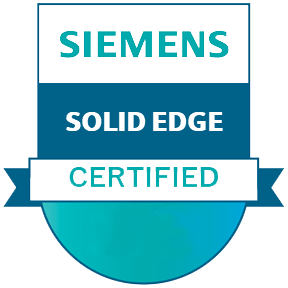Let's Talk About It Tuesday's: Learn AR with Apple's Reality Composer
Augmented Reality & Apple
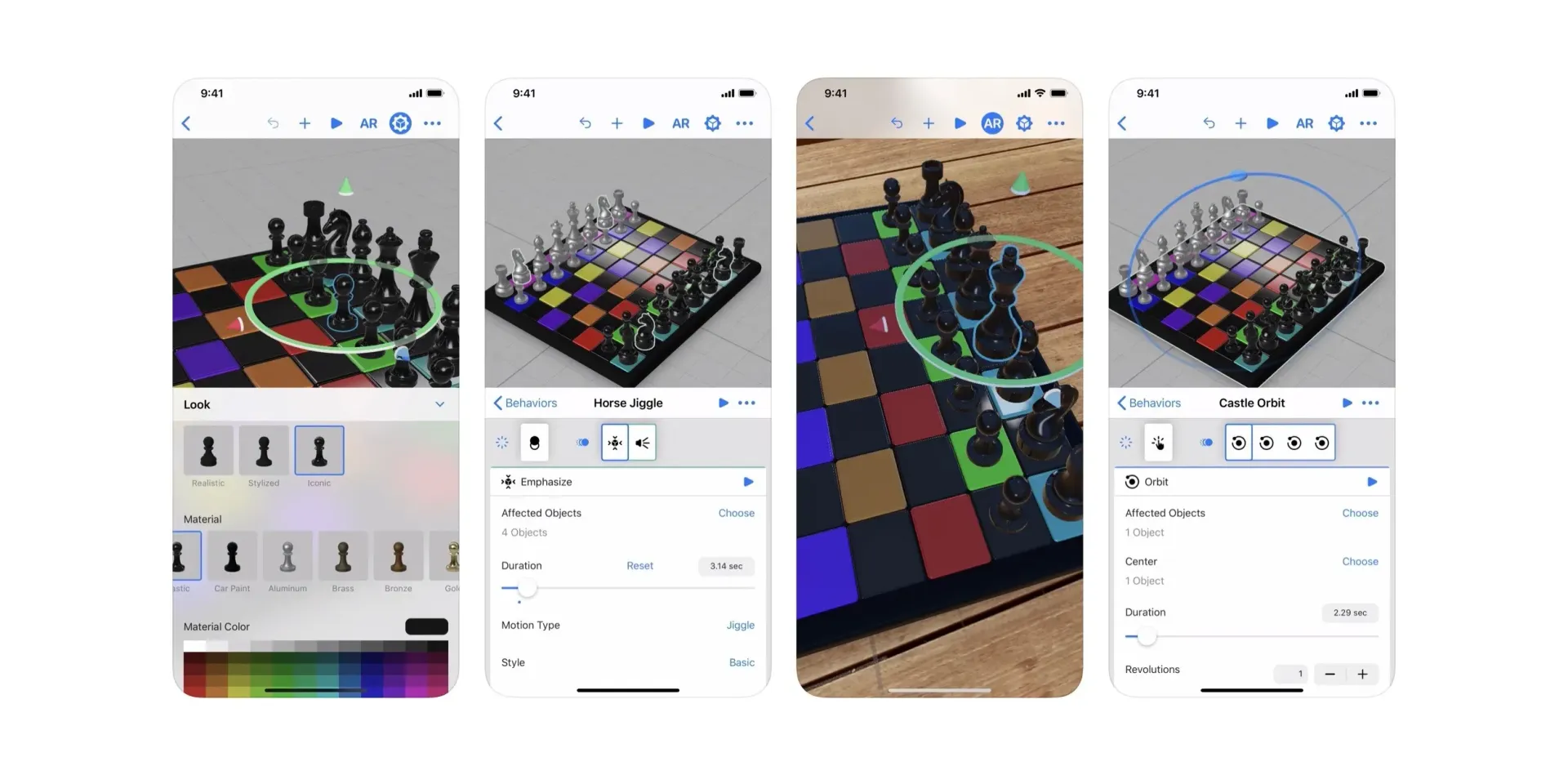
This week on Let's Talk About It Tuesday's, CODE313 is bringing some new knowledge to our blog readers on the various topics of Science, Technology, Engineering, Art, and Math. This weeks blog focuses on Apple's Reality Composer. Let's dive into it!
WHAT IS REALITY COMPOSER?
Reality Composer for iOS and iPadOS makes it easy to build, test, tune, and simulate AR experiences for iPhone or iPad. With Reality Composer, you can easily prototype and produce AR experiences directly in AR with no prior 3D experience.
If you are yet to try AR (Augmented Reality) then you are missing out on what Apple expects to be the next big craze. In this lesson we will take a look at how to use Apple’s Reality Composer.
WHERE CAN I DOWNLOAD REALITY COMPOSER?
As with most things Apple, you can download Reality Composer from the App Store.
WHAT HARDWARE DO I NEED TO RUN REALITY COMPOSER?
At the time of writing, Reality Composer requires iPadOS 14.1 or later and will run on 5th generation iPads and above. For a full list of compatible devices just check the App Store.
Reality Composer will also run on iPhone 6S and above with iOS 14.1 or later. However, I would recommend using an iPad if you wish to create your own AR scenes.
The iPad has a good deal of screen real estate to be able to create scenes comfortably although the extra space on the larger iPad Pro is a bonus!